Shopify POS FAQ's
Does the Shopify card reader work in Australia?
The Shopify card reader is currently unavailable at this stage, however, the good news is that we know it’s coming! Shopify is yet to provide an ETA.
Until then, simply enter the amount that you wish to charge on the EFTPOS terminal and mark the sale as paid by EFTPOS on your Shopify POS. If you are looking for an EFTPOS terminal, please get in contact with us here.
Which label sizes does the Dymo 450 Barcode Printer support?
The Dymo 450 supports a wide range of barcode label sizes. The following are compatible with Shopify POS:
- Small (1" x 1"), maximum of 6-8 digits (25mm x 25mm)
- Medium* (1" x 2 1/8"), maximum of 22 digits (54mm x 25mm)
- Large (1 1/8" x 2 1/8"), maximum of 40 digits (28mm x 89mm)
- Butterfly/Barbell (3/8" x 3/4"), maximum of 8 digits (10mm x 19mm)
What is the difference between the 1D and 2D barcode scanners?
The difference is quite simple. The 1D scanner is your traditional barcode scanner, scanning your regular oldskool barcodes. The 2D scanner also does this, however, it also scans QR codes. For a future-proofed POS, we recommend a 2D barcode scanner like the SocketMobile s740 2D barcode scanner, which you can learn more about here.
How does the barcode scanner work?
Our barcode scanners connect to Shopify POS through Bluetooth and allow you to scan both digital and printed barcodes. This means that you can take your scanner up to 10 metres away from your iPad. They work in conjunction with the Shopify Retail Barcode app, which allows you to print custom barcodes for the scanner to recognise at the checkout.
How does the SocketMobile s700 barcode scanner charge?
We recommend charging your barcode scanner in the optional charging dock, to give your scanner a place to sit while it recharges. This way, your scanner never runs out of power. Alternatively, the scanner is supplied with a USB cable in the box so you can charge your scanner overnight by connecting it to any USB power adapter.
If you have made the stellar choice of pairing your SocketMobile s700 with the Star Micronics mPOP (All-in-One), then you will be pleased to know that you can charge your scanner from the port underneath the unit. The TSP143III Bluetooth Series printers also have a charging port similar to this.
Can I do a stocktake with the barcode scanner?
At the present time, the Shopify POS app does not natively support using the barcode scanner for stocktake purposes. However, if you are on the Shopify POS Pro plan, you can use the Stocky App for simple inventory management. If you do require advanced inventory functionality with Xero integration and all the bells and whistles we can help.
Which receipt printer/cash drawer is the best solution?
For a modern receipt printer and cash drawer, we recommend the Star Micronics mPOP (All-In-One), which features a cash drawer, receipt printer, and iPad stand in one sleek unit.
For a more traditional take on the modern point-of-sale, we also offer the Shopify Complete KIT, which gives you the freedom of keeping your POS devices separate. For a robust, good quality printer, we recommend the TSP143IIIBi Bluetooth, which you can check out here. For any other questions, you can get in contact with us here.
Can the register receipt printer be programmed to only print on request?
Yes, Shopify gives you the choice of printing as part of the sale or printing as requested. Shopify also supports gift receipts, which are great for when you want to purchase something as a gift but you don’t want the receiver to know the price.